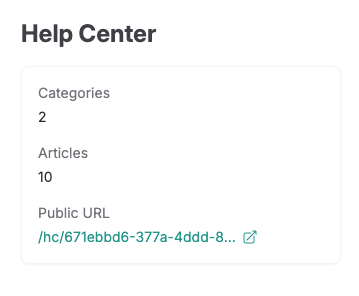How can we help?
Help Center
The Help Center is a powerful tool within the Overcentric platform that allows you to build, manage, and publish a knowledge base or FAQ for your end-users. It empowers you to provide effective self-service support, reduce the volume of incoming support tickets, and improve your user experience.
Managing Categories and Articles
Your Help Center content is organized into categories and articles. The main dashboard provides an overview of your entire knowledge base.
Categories: Create new categories to organize your content logically. Each category displays a summary of the articles it contains and key metrics like views.
Articles: Within each category, you can create and manage individual articles. The article list shows each article's status, view count, and last updated time, helping you track content performance.
The Article Editor
The article editor is a powerful rich text editor that allows you to write and format your content. You can manage the article's title, URL slug, and content all in one place.
Content: The content area provides formatting options to write clear and visually appealing articles.
Status & Publishing: Articles can be set to Published or Unpublished, giving you control over when content goes live for your end-users.
The End-User Experience
For your end-users, the Help Center is a searchable and browsable knowledge base that is accessed through the Dock widget on your website and as a standalone website. After you've published your content, users can:
Search for answers to their questions.
Browse articles organized by the categories you've created.
For information on how to enable the Help Center widget for your user, please refer to the The Dock and Project Settings article.
The standalone website available to your users is shown below:
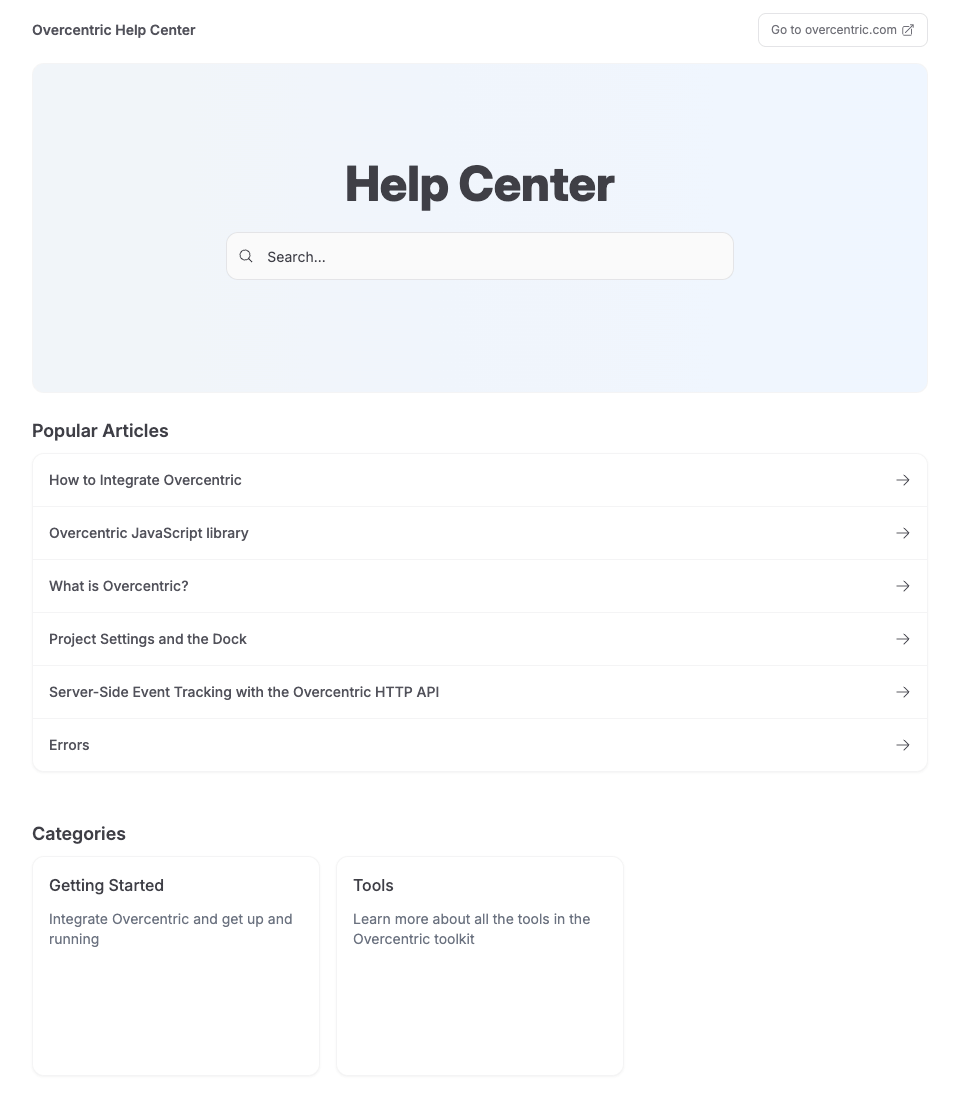
The public URL of your Help Center is available on the Help Center page in Overcentric dashboard: